Discord représente un levier à exploiter pour affiner et personnaliser ta stratégie de prospection commerciale. Nous explorerons ensemble la méthode pour scraper des leads qualifiés sur Discord.
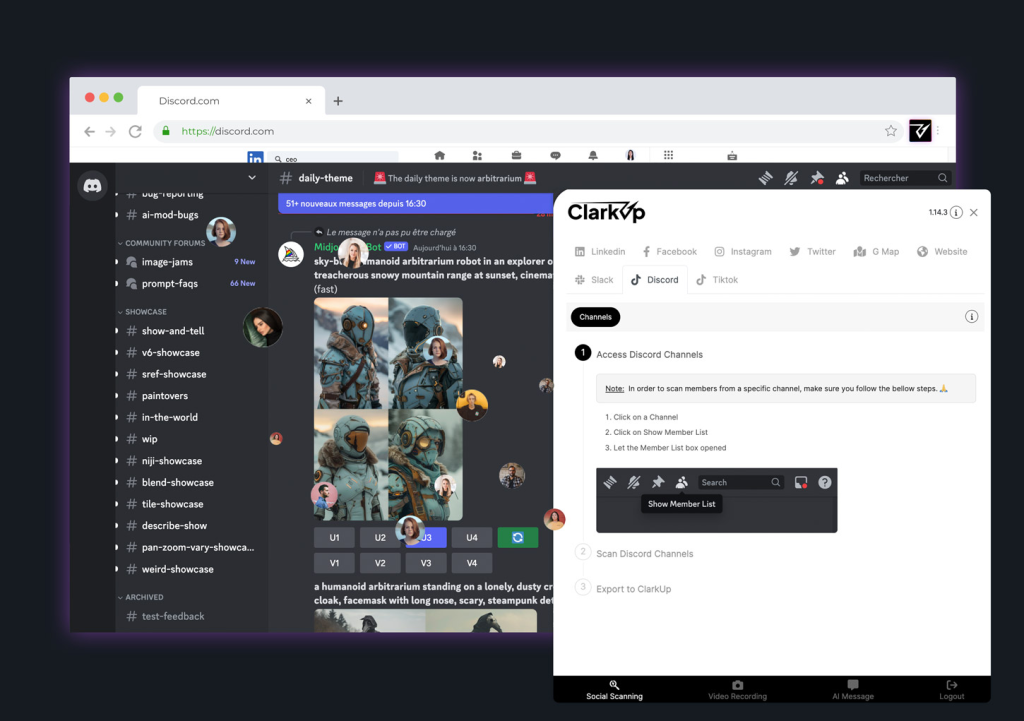
Introduction : Les avantages de Discord pour scraper des leads
- Grande communauté d’utilisateurs : Discord compte des millions d’utilisateurs actifs, ce qui signifie qu’il y a une grande quantité de leads potentiels à scraper.
- Variété de niches et de communautés : Discord abrite une multitude de serveurs couvrant un large éventail de sujets et d’industries. Tu trouveras donc forcément une communauté intéressée par ton activité.
- Interaction en temps réel : Discord permet une interaction en temps réel avec les membres des serveurs, ce qui peut faciliter l’engagement et la conversion des leads.
- Possibilité de recherche avancée : Discord propose des fonctionnalités de recherche avancée qui permettent de trouver des messages et des utilisateurs spécifiques, ce qui est utile pour cibler des leads pertinents.
Maintenant que tu es familiarisé avec l’utilité de Discord pour capter des leads, découvrons ensemble comment scraper des leads qualifiés via ce canal puis comment gérer ta prospection avec chacun de ces contacts grâce à la solution tout-en-un de prospection ClarkUp.
Scraping de leads depuis des channels Discord
Etape 1: Rends-toi sur Discord
Ouvre un nouvel onglet pour te rendre sur https://discord.com/
Etape 2 : Recherche un channel en lien avec ton coeur de cible
Trouve le channel pour lequel tu souhaites récupérer les membres qui en font parti. Dans notre exemple, nous considérons que nous sommes une agence de recrutement à la recherche de profil technique

Etape 3 : Fait apparaître les membres du channel Discord
Clique sur “Show Member List”

Etape 4 : Scraper les membres Discord l’outil ClarkUp
Ouvre l’extension Chrome ClarkUp – Elle va se mettre automatiquement sur l’onglet “Friends” et clique sur “Import Facebook Profiles” pour commencer à scraper les “Amis”
Si tu n’as pas encore ton accès à ClarkUp, tu peux l’obtenir ICI.
